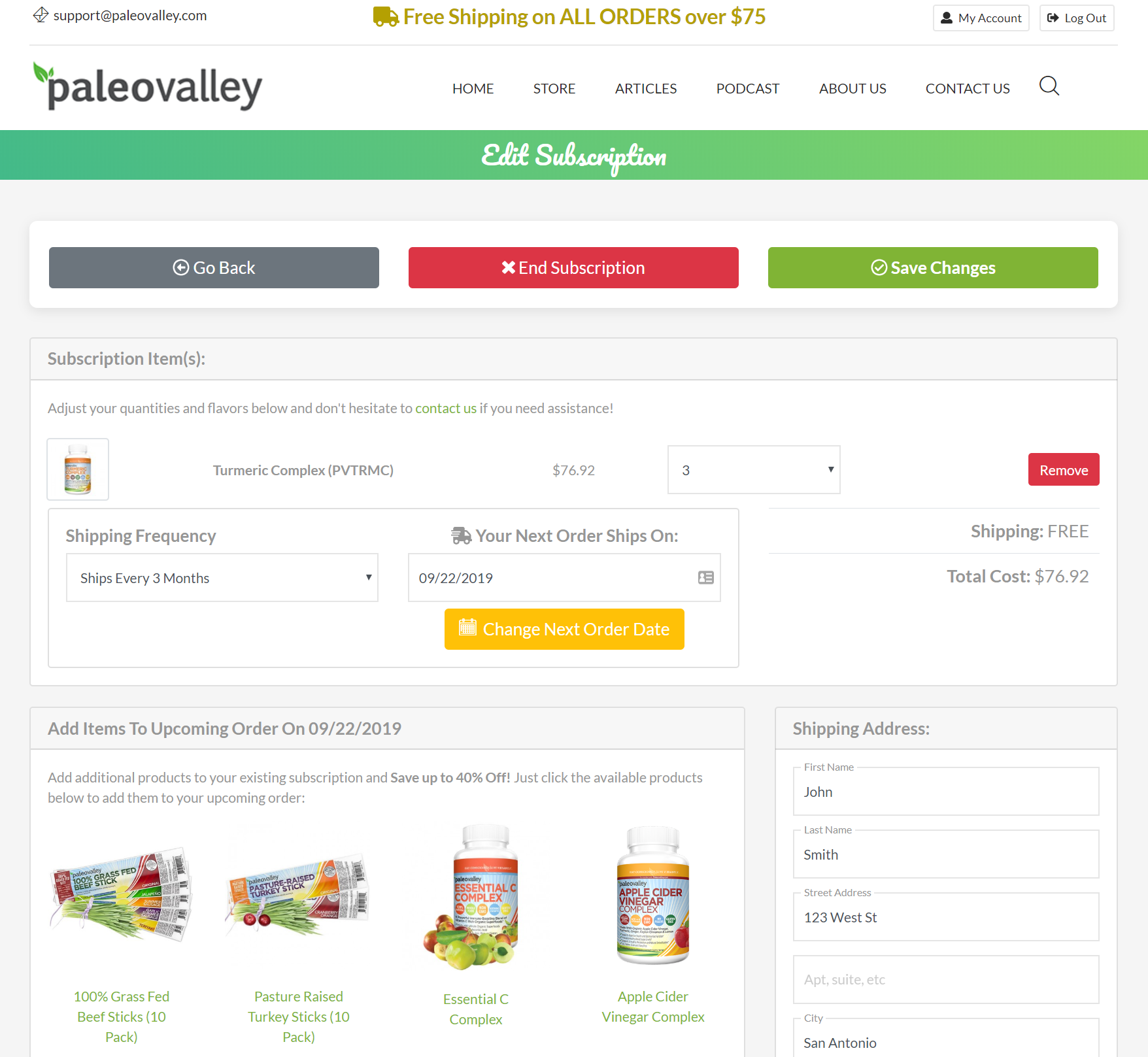How Do I Edit My Subscription? (Change Address, Product, Quantity, or Frequency)
We understand that sometimes you may want to make changes to your subscriptions, and we've made it incredibly easy for you to do so. Here's a step-by-step guide on how to make those changes:
- Begin by visiting our website at https://paleovalley.com/.
- Log in to your account using your email and password. This will ensure that you have access to your subscription details.
- Once logged in, navigate to the "MY ACCOUNT" section.
- Within "MY ACCOUNT," you'll find the "SUBSCRIPTIONS" tab. Click on it to access your subscription settings.
- From there, you'll have full control to edit your orders according to your preferences. Whether you want to adjust quantities, change product variants, or modify delivery schedules, it's all at your fingertips.
We hope this process is as convenient as possible for you. However, if you ever encounter any difficulties, have questions, or simply need some guidance, our dedicated Paleovalley Customer Support Team is always just a message or call away. Our team members are enthusiastic about assisting you and ensuring that your experience with us is nothing short of exceptional.
Simply log in HERE, click on "My Account" and you'll see your current subscriptions. Click "Edit Next Order" to change ship dates, quantities, flavors, or add additional products to your upcoming order.
Thank you again for choosing Paleovalley as your trusted provider of quality products. Your loyalty and trust mean the world to us, and we're committed to making your journey with us as seamless and enjoyable as possible.
Should you require any further assistance or have additional inquiries, please don't hesitate to let us know.